Editor's review
Just like an operating system is used as an interface for communication between a computer and its users, an API (Application Programming Interface) can also be used as a syntax for communication between various software programs. API defines the vocabulary and conventions for requesting resources for various programs like operating systems, applications, libraries etc. and includes required specifications for all of the protocols, data structures, object classes, to name a few. In layman term, the utility basically acts as an interface between various computer programs. Sometimes, programmers and other concerned users may also want to trace these APIs owing to multiple reasons. In such cases, they require a powerful application with the ability to make the log-in process easy and totally accurate. Blade API Monitor v.3.6.4.6 is an application for such purposes.
Blade API Monitor is a powerful shareware application for spying, tracing and logging ActiveX interfaces and APIs. The program offers a Graphical user Interface with a window containing various toolbars and display boxes in a conventional layout format. This program is meant for programmers and other such advanced level users. The menu bar on the top contains menus for File, Edit, View, Tool and Help. It shows the trace logs in a display window on the left hand side and the respective contents in a display window on right hand side. It also contains different buttons for prominent actions of saving, opening, searching logs etc. The product can accurately trace any DLLs and their exported functions, MFC42/80/90 class methods, COM object and ActiveX interfaces etc. Apart from this, it also has a functionality for logging information of API calls such as the name of a function, sequence of call, times of starting and returning, Input/Output parameters, CPU context and others.
All in all, Blade API Monitor v.3.6.4.6 is a powerful tool for the developers for tracing and logging API. Hence, it receives a score of four and half on the scale of five for its overall usability.


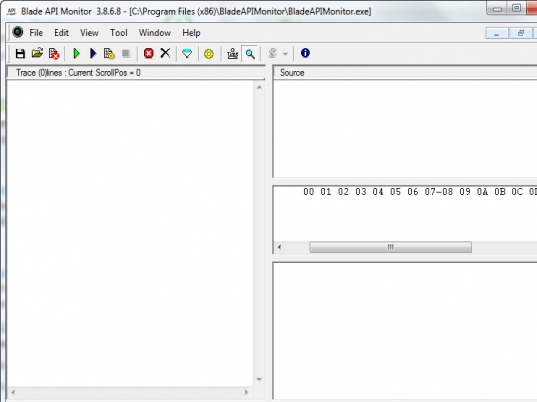
User comments